|
|
||
|---|---|---|
| .github/workflows | ||
| closure | ||
| lib | ||
| .gitignore | ||
| LICENSE | ||
| README.md | ||
| build.sh | ||
| logo.png | ||
| package-lock.json | ||
| package.json | ||
| test.html | ||
| test4node.js | ||
README.md
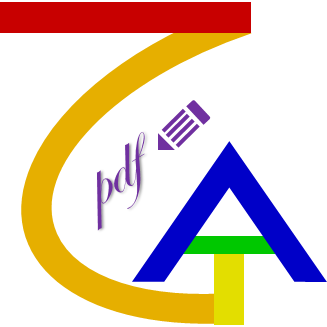
ZgaPdfSigner
A javascript tool to sign a pdf or set protection of a pdf in web browser.
And it is more powerful when used in Google Apps Script or nodejs.
PS: ZGA is the abbreviation of my father's name.
And I use this name to hope the merits from this application will be dedicated to my parents.
Main features
- Sign a pdf with an invisible pkcs#7 signature.
- Sign a pdf with a visible pkcs#7 signature by drawing an image.
- Sign a pdf and set DocMDP.
- Add a new signature to a pdf if it has been signed already. (An incremental update)
- Add a document timestamp from TSA. ( 🚫Not available in web browser)
- Sign a pdf with a timestamp from TSA. ( 🚫Not available in web browser)
- Enable signature's LTV. ( 🚫Not available in web browser)
- Set password protection to a pdf. Supported algorithms:
- 40bit RC4 Encryption
- 128bit RC4 Encryption
- 128bit AES Encryption
- 256bit AES Encryption
- Set public-key certificate protection to a pdf. Supported algorithms are as same as the password protection.
About signing with TSA and LTV
Because of the CORS security restrictions in web browser, signing with a timestamp from TSA or enabling LTV can only be used in Google Apps Script or nodejs.
The Dependencies
How to use this tool
❓ For more details please see the wiki.
Web Browser
Just import the dependencies and this tool.
<script src="https://unpkg.com/pdf-lib@1.17.1/dist/pdf-lib.min.js" type="text/javascript"></script>
<script src="https://unpkg.com/node-forge@1.3.1/dist/forge.min.js" type="text/javascript"></script>
<script src="https://github.com/zboris12/zgapdfsigner/releases/download/2.5.0/zgapdfsigner.min.js" type="text/javascript"></script>
Google Apps Script
Load the dependencies and this tool.
// Simulate setTimeout function for pdf-lib
function setTimeout(func, sleep){
Utilities.sleep(sleep);
func();
}
// Simulate window for node-forge
var window = globalThis;
// Load pdf-lib
eval(UrlFetchApp.fetch("https://unpkg.com/pdf-lib@1.17.1/dist/pdf-lib.min.js").getContentText());
// Load node-forge
eval(UrlFetchApp.fetch("https://unpkg.com/node-forge@1.3.1/dist/forge.min.js").getContentText());
// Load ZgaPdfSigner
eval(UrlFetchApp.fetch("https://github.com/zboris12/zgapdfsigner/releases/download/2.5.0/zgapdfsigner.min.js").getContentText());
Or simply import the library of ZgaPdfToolkit
- Add the library of ZgaPdfToolkit to your project, and suppose the id of library you defined is "pdfkit".
Script id:1T0UPf50gGp2fJ4dR1rZfEFgKYC5VpCwUVooCRNySiL7klvIUVsFBCZ9m - Load the library.
pdfkit.loadZga(globalThis);
nodejs
- Install
npm install zgapdfsigner
- Import
const Zga = require("zgapdfsigner");
Let's sign
Sign with an invisible signature.
/**
* @param {ArrayBuffer} pdf
* @param {ArrayBuffer} cert
* @param {string} pwd
* @return {Promise<Blob>}
*/
async function sign1(pdf, cert, pwd){
/** @type {SignOption} */
var sopt = {
p12cert: cert,
pwd: pwd,
permission: 1,
};
var signer = new Zga.PdfSigner(sopt);
var u8arr = await signer.sign(pdf);
return new Blob([u8arr], {"type" : "application/pdf"});
}
Sign with a visible signature of an image.
/**
* @param {ArrayBuffer} pdf
* @param {ArrayBuffer} cert
* @param {string} pwd
* @param {ArrayBuffer} imgdat
* @param {string} imgtyp
* @return {Promise<Blob>}
*/
async function sign2(pdf, cert, pwd, imgdat, imgtyp){
/** @type {SignOption} */
var sopt = {
p12cert: cert,
pwd: pwd,
drawinf: {
area: {
x: 25, // left
y: 150, // top
w: 60, // width
h: 60, // height
},
imgData: imgdat,
imgType: imgtyp,
},
};
var signer = new Zga.PdfSigner(sopt);
var u8arr = await signer.sign(pdf);
return new Blob([u8arr], {"type" : "application/pdf"});
}
Sign with a visible signature of drawing a text.
//TODO
Use it in Google Apps Script
/**
* @param {string} pwd Passphrase of certificate
* @return {Promise}
*/
async function createPdf(pwd){
// Load pdf, certificate
var pdfBlob = DriveApp.getFilesByName("_test.pdf").next().getBlob();
var certBlob = DriveApp.getFilesByName("_test.pfx").next().getBlob();
// Sign the pdf
/** @type {SignOption} */
var sopt = {
p12cert: certBlob.getBytes(),
pwd,
signdate: "1",
ltv: 1,
};
var signer = new Zga.PdfSigner(sopt);
var u8arr = await signer.sign(pdfBlob.getBytes());
// Save the result pdf to some folder
var fld = DriveApp.getFolderById("a folder's id");
fld.createFile(Utilities.newBlob(u8arr, "application/pdf").setName("signed_test.pdf"));
}
Use queryPassword function in ZgaPdfToolkit.
function myfunction(){
var spd = SpreadsheetApp.getActiveSpreadsheet();
pdfkit.queryPassword("createPdf", "Please input the passphrase", spd.getName());
}
Use it in nodejs
const m_fs = require("fs");
const m_path = require("path");
async function main(){
/** @type {string} */
var pdfPath = m_path.join(__dirname, "_test.pdf");
/** @type {string} */
var pfxPath = m_path.join(__dirname, "_test.pfx");
/** @type {string} */
var ps = "";
/** @type {string} */
var imgPath = m_path.join(__dirname, "_test.png");
if(process.argv.length > 3){
pfxPath = process.argv[2];
ps = process.argv[3];
}else if(process.argv[2]){
ps = process.argv[2];
}
if(!ps){
// throw new Error("The passphrase is not specified.");
pfxPath = "";
}
/** @type {Buffer} */
var pdf = m_fs.readFileSync(pdfPath);
/** @type {Buffer} */
var pfx = null;
if(pfxPath){
pfx = m_fs.readFileSync(pfxPath);
}
/** @type {Buffer} */
var img = null;
/** @type {string} */
var imgType = "";
if(imgPath){
img = m_fs.readFileSync(imgPath);
imgType = m_path.extname(imgPath).slice(1);
}
/** @type {SignOption} */
var sopt = {
p12cert: pfx,
pwd: ps,
permission: pfx ? 2 : 0,
signdate: "1",
reason: "I have a test reason.",
location: "I am on the earth.",
contact: "zga@zga.com",
ltv: 1,
debug: true,
};
if(img){
sopt.drawinf = {
area: {
x: 25, // left
y: 150, // top
w: 60,
h: 60,
},
imgData: img,
imgType: imgType,
};
}
/** @type {Zga.PdfSigner} */
var ser = new Zga.PdfSigner(sopt);
/** @type {Uint8Array} */
var u8dat = await ser.sign(pdf);
if(u8dat){
/** @type {string} */
var outPath = m_path.join(__dirname, "test_signed.pdf");
m_fs.writeFileSync(outPath, u8dat);
console.log("Output file: " + outPath);
}
console.log("Done");
}
Let's protect the pdf
Set password protection to the pdf.
/**
* @param {ArrayBuffer} pdf
* @param {string} upwd
* @param {string} opwd
* @return {Promise<Blob>}
*/
async function protect1(pdf, upwd, opwd){
/** @type {EncryptOption} */
var eopt = {
mode: Zga.Crypto.Mode.RC4_40,
permissions: ["modify", "annot-forms", "fill-forms", "extract", "assemble"],
userpwd: upwd,
ownerpwd: opwd,
};
var cyptor = new Zga.PdfCryptor(eopt);
var pdfdoc = await cyptor.encryptPdf(pdf);
u8arr = await pdfdoc.save({"useObjectStreams": false});
return new Blob([u8arr], {"type" : "application/pdf"});
}
Set public-key certificate protection to the pdf.
/**
* @param {ArrayBuffer} pdf
* @param {ArrayBuffer} cert
* @return {Promise<Blob>}
*/
async function protect2(pdf, cert){
/** @type {EncryptOption} */
var eopt = {
mode: Zga.Crypto.Mode.AES_128,
pubkeys: [{
c: cert,
p: ["copy", "modify", "copy-extract", "annot-forms", "fill-forms", "extract", "assemble"],
}],
};
var cyptor = new Zga.PdfCryptor(eopt);
var pdfdoc = await cyptor.encryptPdf(pdf);
u8arr = await pdfdoc.save({"useObjectStreams": false});
return new Blob([u8arr], {"type" : "application/pdf"});
}
Sign and set protection.
/**
* @param {ArrayBuffer} pdf
* @param {ArrayBuffer} cert
* @param {string} pwd
* @param {string} opwd
* @return {Promise<Blob>}
*/
async function signAndProtect1(pdf, cert, pwd, opwd){
/** @type {SignOption} */
var sopt = {
p12cert: cert,
pwd: pwd,
};
/** @type {EncryptOption} */
var eopt = {
mode: Zga.Crypto.Mode.RC4_128,
permissions: ["modify", "annot-forms", "fill-forms", "extract", "assemble"],
ownerpwd: opwd,
};
var signer = new Zga.PdfSigner(sopt);
var u8arr = await signer.sign(pdf, eopt);
return new Blob([u8arr], {"type" : "application/pdf"});
}
Sign and set protection by the same certificate.
/**
* @param {ArrayBuffer} pdf
* @param {ArrayBuffer} cert
* @param {string} pwd
* @return {Promise<Blob>}
*/
async function signAndProtect2(pdf, cert, pwd){
/** @type {SignOption} */
var sopt = {
p12cert: cert,
pwd: pwd,
};
/** @type {EncryptOption} */
var eopt = {
mode: Zga.Crypto.Mode.AES_256,
permissions: ["modify", "annot-forms", "fill-forms", "extract", "assemble"],
pubkeys: [],
};
var signer = new Zga.PdfSigner(sopt);
var u8arr = await signer.sign(pdf, eopt);
return new Blob([u8arr], {"type" : "application/pdf"});
}
Thanks
- The module of setting protection was almost migrated from TCPDF.
License
This tool is available under the MIT license.

