Strapi config-sync plugin
CLI & GUI for syncing config data across environments.
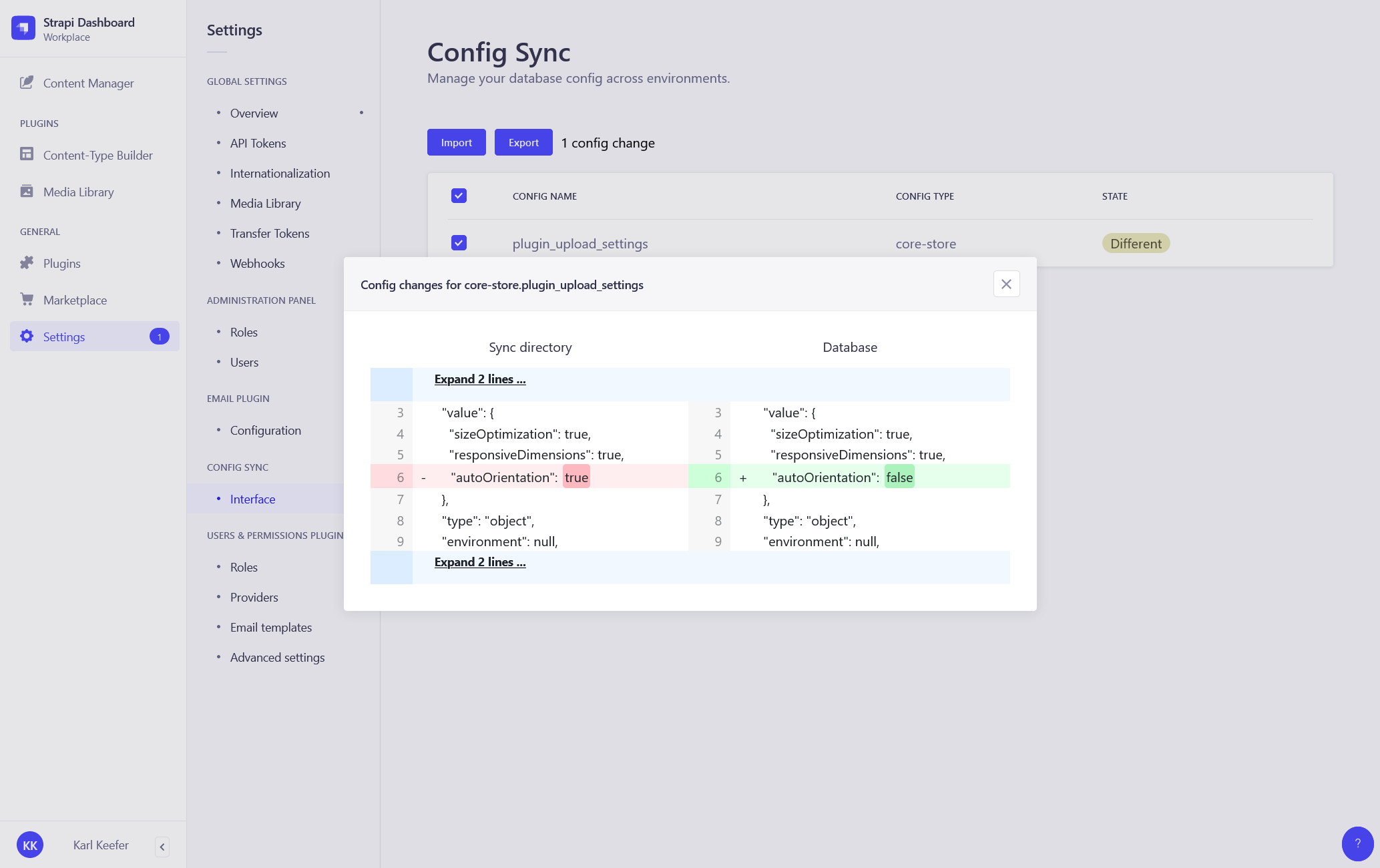 ## ⌨️ Usage / Workflow
This plugin works best when you use `git` for the version control of your Strapi project. When you do so, with this plugin you are able to version control your config data through files.
_The following workflows are assuming you're using `git`._
### Local development
When building a new feature locally for your Strapi project you'd use the following workflow:
- Build the feature.
- Export the config.
- Commit and push the files to git.
### Deployment
When deploying the newly created feature - to either a server, or a co-worker's machine - you'd use the following workflow:
- Pull the latest file changes to the environment.
- (Re)start your Strapi instance.
- Import the config.
### Production deployment
When deploying to production you'd use the same deployment workflow as described above. But before you do, you have to take some extra precautions to ensure no data will be lost:
- Run `yarn cs diff` to verify there are no config changes that could be overwritten.
- If there have been changes made;
- Export these before you pull the new config.
- Commit and push the exported files to git.
- If needed; merge into the branch you were about to pull.
- Continue with the regular deployment workflow.
Try to avoid making config changes directly on production. You wouldn't want to change something like API permissions (roles) on production without it being in your version control.
## 🚀 Config types
### Admin role
> Prefix: `admin-role` | UID: `code` | Query string: `admin::role`
### User role
> Prefix: `user-role` | UID: `type` | Query string: `plugin::users-permissions.role`
### Core store
> Prefix: `core-store` | UID: `key` | Query string: `strapi::core-store`
### I18n locale
> Prefix: `i81n-locale` | UID: `code` | Query string: `plugin::i18n.locale`
## 🔍 Naming convention
All the config files written in the sync directory have the same naming convention. It goes as follows:
[config-type].[config-name].json
- `config-type` - Corresponds to the `prefix` of the config type.
- `config-name` - The unique identifier of the config.
- For `core-store` config this is the `key` value.
- For `user-role` config this is the `type` value.
- For `admin-role` config this is the `code` value.
- For `i18n-locale` config this is the `code` value
## 🔧 Settings
The settings of the plugin can be overridden in the `config/plugins.js` file.
In the example below you can see how, and also what the default settings are.
##### `config/plugins.js`:
module.exports = ({ env }) => ({
// ...
'config-sync': {
enabled: true,
config: {
destination: "extensions/config-sync/files/",
minify: false,
importOnBootstrap: false,
include: [
"core-store",
"user-role",
"admin-role",
"i18n-locale",
],
exclude: [
"core-store.plugin_users-permissions_grant"
],
},
},
});
| Property | Type | Description |
| -------- | ---- | ----------- |
| destination | string | The path for reading and writing the sync files. |
| minify | bool | When enabled all the exported JSON files will be minified. |
| importOnBootstrap | bool | Allows you to let the config be imported automaticly when strapi is bootstrapping (on `strapi start`). This setting should only be used in production, and should be handled very carefully as it can unintendedly overwrite the changes in your database. PLEASE USE WITH CARE. |
| include | array | Types you want to include in the syncing process. Allowed values: `core-store`, `user-role`, `admin-role`, `i18n-locale`. |
| exclude | array | Specify the names of configs you want to exclude from the syncing process. By default the API tokens for users-permissions, which are stored in core_store, are excluded. This setting expects the config names to comply with the naming convention. |
## 🤝 Contributing
Feel free to fork and make a pull request of this plugin. All the input is welcome!
## ⭐️ Show your support
Give a star if this project helped you.
## 🔗 Links
- [NPM package](https://www.npmjs.com/package/strapi-plugin-config-sync)
- [GitHub repository](https://github.com/boazpoolman/strapi-plugin-config-sync)
## 🌎 Community support
- For general help using Strapi, please refer to [the official Strapi documentation](https://strapi.io/documentation/).
- For support with this plugin you can DM me in the Strapi Discord [channel](https://discord.strapi.io/).
## 📝 Resources
- [MIT License](LICENSE.md)
## ⌨️ Usage / Workflow
This plugin works best when you use `git` for the version control of your Strapi project. When you do so, with this plugin you are able to version control your config data through files.
_The following workflows are assuming you're using `git`._
### Local development
When building a new feature locally for your Strapi project you'd use the following workflow:
- Build the feature.
- Export the config.
- Commit and push the files to git.
### Deployment
When deploying the newly created feature - to either a server, or a co-worker's machine - you'd use the following workflow:
- Pull the latest file changes to the environment.
- (Re)start your Strapi instance.
- Import the config.
### Production deployment
When deploying to production you'd use the same deployment workflow as described above. But before you do, you have to take some extra precautions to ensure no data will be lost:
- Run `yarn cs diff` to verify there are no config changes that could be overwritten.
- If there have been changes made;
- Export these before you pull the new config.
- Commit and push the exported files to git.
- If needed; merge into the branch you were about to pull.
- Continue with the regular deployment workflow.
Try to avoid making config changes directly on production. You wouldn't want to change something like API permissions (roles) on production without it being in your version control.
## 🚀 Config types
### Admin role
> Prefix: `admin-role` | UID: `code` | Query string: `admin::role`
### User role
> Prefix: `user-role` | UID: `type` | Query string: `plugin::users-permissions.role`
### Core store
> Prefix: `core-store` | UID: `key` | Query string: `strapi::core-store`
### I18n locale
> Prefix: `i81n-locale` | UID: `code` | Query string: `plugin::i18n.locale`
## 🔍 Naming convention
All the config files written in the sync directory have the same naming convention. It goes as follows:
[config-type].[config-name].json
- `config-type` - Corresponds to the `prefix` of the config type.
- `config-name` - The unique identifier of the config.
- For `core-store` config this is the `key` value.
- For `user-role` config this is the `type` value.
- For `admin-role` config this is the `code` value.
- For `i18n-locale` config this is the `code` value
## 🔧 Settings
The settings of the plugin can be overridden in the `config/plugins.js` file.
In the example below you can see how, and also what the default settings are.
##### `config/plugins.js`:
module.exports = ({ env }) => ({
// ...
'config-sync': {
enabled: true,
config: {
destination: "extensions/config-sync/files/",
minify: false,
importOnBootstrap: false,
include: [
"core-store",
"user-role",
"admin-role",
"i18n-locale",
],
exclude: [
"core-store.plugin_users-permissions_grant"
],
},
},
});
| Property | Type | Description |
| -------- | ---- | ----------- |
| destination | string | The path for reading and writing the sync files. |
| minify | bool | When enabled all the exported JSON files will be minified. |
| importOnBootstrap | bool | Allows you to let the config be imported automaticly when strapi is bootstrapping (on `strapi start`). This setting should only be used in production, and should be handled very carefully as it can unintendedly overwrite the changes in your database. PLEASE USE WITH CARE. |
| include | array | Types you want to include in the syncing process. Allowed values: `core-store`, `user-role`, `admin-role`, `i18n-locale`. |
| exclude | array | Specify the names of configs you want to exclude from the syncing process. By default the API tokens for users-permissions, which are stored in core_store, are excluded. This setting expects the config names to comply with the naming convention. |
## 🤝 Contributing
Feel free to fork and make a pull request of this plugin. All the input is welcome!
## ⭐️ Show your support
Give a star if this project helped you.
## 🔗 Links
- [NPM package](https://www.npmjs.com/package/strapi-plugin-config-sync)
- [GitHub repository](https://github.com/boazpoolman/strapi-plugin-config-sync)
## 🌎 Community support
- For general help using Strapi, please refer to [the official Strapi documentation](https://strapi.io/documentation/).
- For support with this plugin you can DM me in the Strapi Discord [channel](https://discord.strapi.io/).
## 📝 Resources
- [MIT License](LICENSE.md)