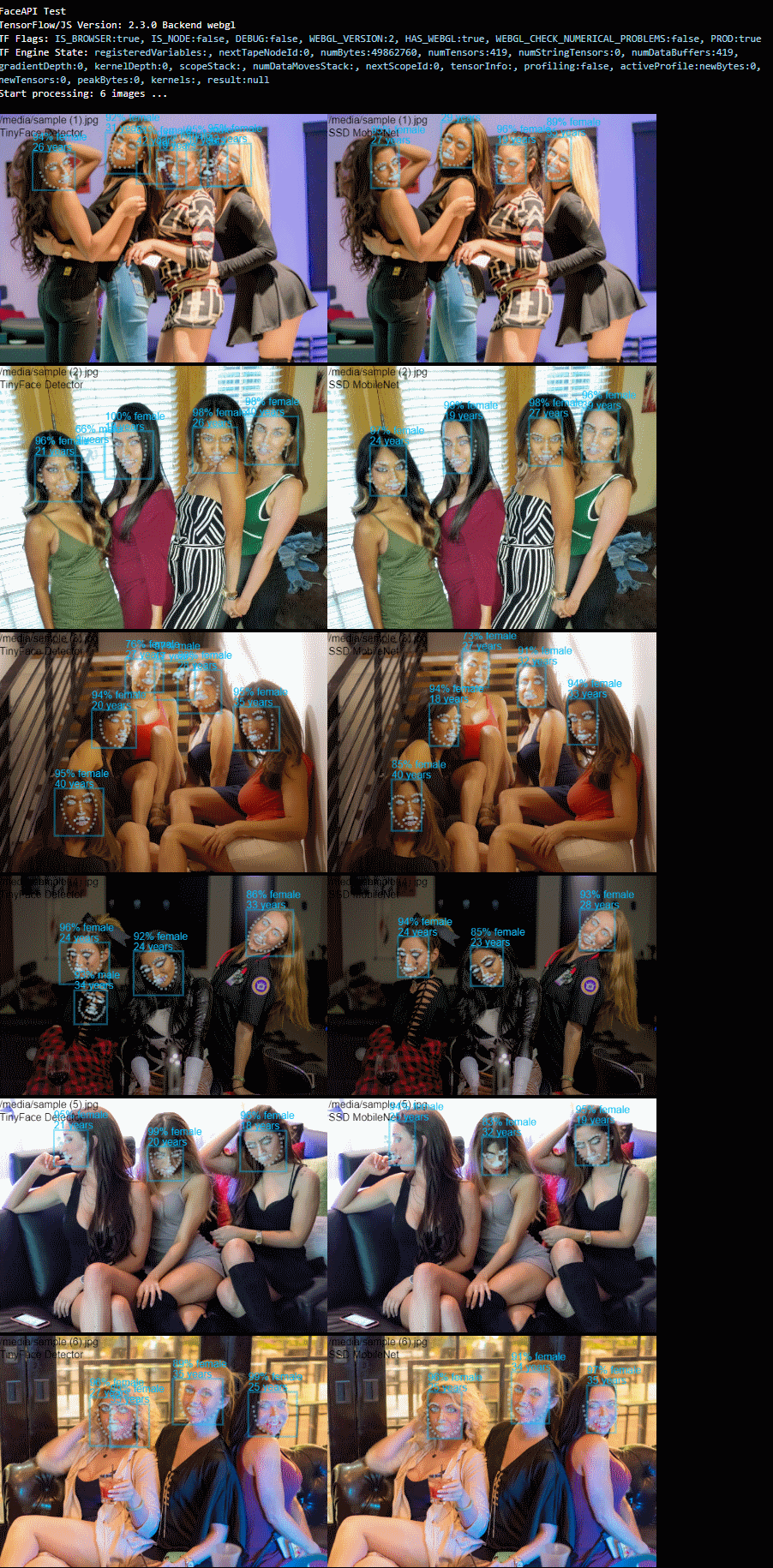|
|
||
|---|---|---|
| build | ||
| dist | ||
| example | ||
| model | ||
| src | ||
| .gitignore | ||
| LICENSE | ||
| README.md | ||
| package-lock.json | ||
| package.json | ||
| tsconfig.json | ||
README.md
FaceAPI
Note
This is updated face-api.js with latest available tensorflow/js as original face-api.js is not compatible with tfjs 2.0+.
If original repository is updated, this one will become obsolete.
Forked from face-api.js version 0.22.2 released on March 22nd, 2020
Differences
- Removed tests, docs, examples
- Updated all package dependencies
- Modified to make compatible with TensorFlow/JS 2.0+
- Trivial code changes for updated TypeScript type checking
- Removed unnecesary package dependencies (karma, jasmine, etc.)
- Updated Typescript build process to target ES2018 instead of dual ES5/ES6
- Changed browser bundle process to use ESBuild instead of Rollup
- Updated TensorFlow/JS dependencies since backends were removed from @tensorflow/tfjs-core
- Updated mobileNetv1 model due to batchNorm() dependency
- Removed following models as they are either obsolete or non-functional with tfjs 2.0+
- mtcnn: Mostly obsolete
- tinyYolov2: Non-functional since weights are missing
Which means valid models are tinyFaceDetector and mobileNetv1
Due to reduced code and changed build process, resulting bundle is about >5x smaller than the original!
Installation
Imporant!: This version of face-api does not embedd full version of TensorFlow/JS (tfjs) to enable dynamic loading of different versions of tfjs as well as to enable reusability of tfjs for different purposes.
Load tfjs explicitly before loading face-api.
For example as a script:
<script src="https://cdnjs.cloudflare.com/ajax/libs/tensorflow/2.3.0/tf.es2017.js"></script>
<script src="/dist/face-api.js"></script> <!-- full version / 960KB -->
or
<script src="/dist/face-api.min.js"></script> <!-- minified version / 320KB -->
Or install a module:
npm install @tensorflow/tfjs @vladmandic/face-api
Use module using require (recommended for VanillaJS):
const tf = require('@tensorflow/tfjs');
const faceapi = require('@vladmandic/face-api');
Use module in a JavaScript project using import:
(NodeJS requires "type": "module" inside package.json to support import statements)
import tf from '@tensorflow/tfjs';
import faceapi from '@vladmandic/face-api';
Use module in a TypeScript project:
(TSC will compile this to require statements)
import * as tf from '@tensorflow/tfjs';
import * as faceapi from '@vladmandic/face-api';
Weights
Pretrained models and their weights are includes in ./model.
Build
Included in ./dist are:
- face-api.cjs: CJS format, used by NodeJS import/require (default for node and browser require/import)
- face-api.ejs: ESM format, used by Browser (provided as an alternative)
- face-api.js: IIFE format, used by Browser (default for browser script)
- face-api.min.js: Minified IIFE format, used by Browser
If you want to do a full rebuild use:
npm run build
Which will compile everything in ./src into ./build and create both standard and minified bundles as well as a sourcemap in ./dist
Documentation
For documentation refer to original project at https://github.com/justadudewhohacks/face-api.js
Example
Single new example that uses both models as well as all of the extensions is included in /example/index.html
Example can be accessed directly using Git pages using URL: https://vladmandic.github.io/face-api/example/